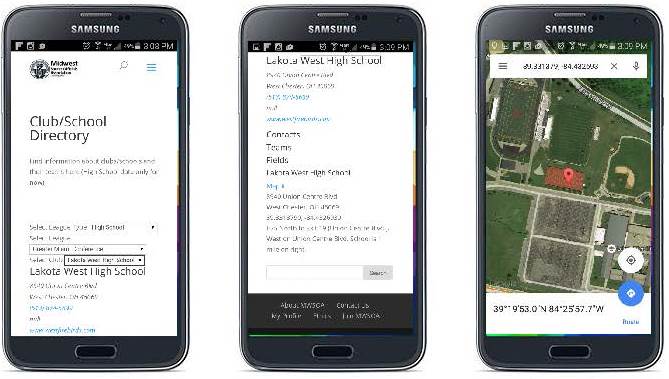Having your MWSOA directory with you everywhere you go is now possible, it's on your smartphone!
You can access all directory information including all fellow MWSOA members, assignors, athletic directors, coaches and more, including "click to call" and "map it" functionality. Simply go to http://mwsoa.com from your smartphone browser. When you get to our website, click on your browsers menu options and "add to home screen". If you would like more detailed instructions, go here for iPhones, go here for Android phones.
Once the "icon" is on your home screen, one simple click and the website opens!